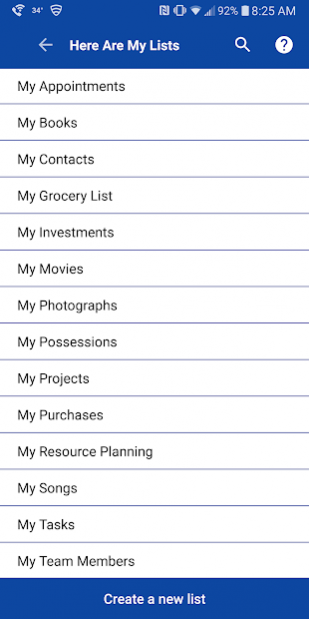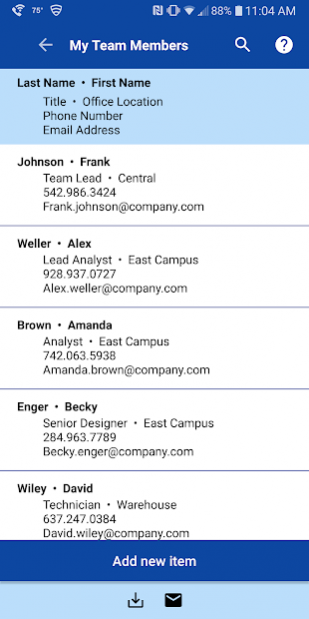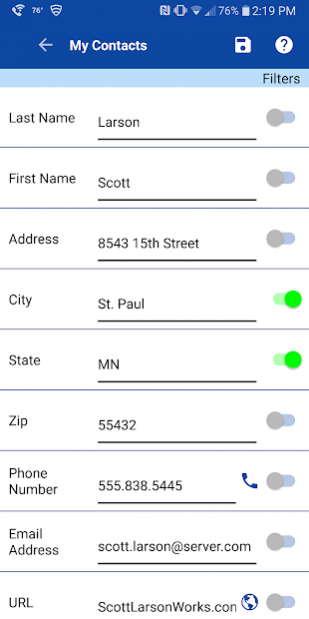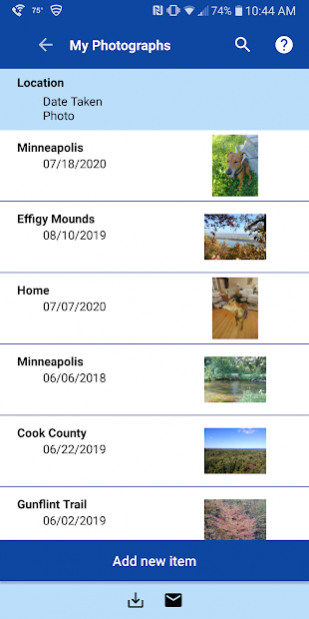Here Are My Lists 3.0
Free Version
Publisher Description
Create a list of your possessions. Update a list of your investments. Search your list of contacts for a specific person. Filter a list of the books in your book collection to see all the books by a specific author. Sort a list of the songs in your music collection by title or artist. Email a list of the movies in your video collection to family members so they can make their gift lists. Encrypt a list of your appointments so that it is password protected. Attach photographs to a list. Import a CVS file into your resource planning list.
Create a new list by entering a list name, listing each field in the list, and defining the field type for each field (select from text, date, time, email address, number, phone number, URL or photograph). Enter your items into the list or import them from a CSV file.
Search through all the items in your list for specified values.
Filter the items in your list by the values in any of the non-photograph fields. Sort a list by ascending or descending values in non-photograph field. Sort a list of appointments by date and time. Sort a list of investments by dollar value. Email any list to any email address. Email addresses that are stored in any of your unencrypted lists will appear as email address suggestions when emailing any list. Place phone calls from any of your lists that contain phone number fields. Go to web sites from any of your lists that contain URL fields. Any of your lists can be password protected by adding 128 bit data encryption. Email a CSV file to your phone with the CSV file as an attachment. Download the email attachment. The CVS file will be available for importing into your list. Add any photographs from your photo gallery into a photo field in your list. Rename, rearrange or change the fields in your list without losing any data.
About Here Are My Lists
Here Are My Lists is a free app for Android published in the PIMS & Calendars list of apps, part of Business.
The company that develops Here Are My Lists is Randall Sutton. The latest version released by its developer is 3.0.
To install Here Are My Lists on your Android device, just click the green Continue To App button above to start the installation process. The app is listed on our website since 2020-10-15 and was downloaded 1 times. We have already checked if the download link is safe, however for your own protection we recommend that you scan the downloaded app with your antivirus. Your antivirus may detect the Here Are My Lists as malware as malware if the download link to com.radlsuttonedmn.listkeeper is broken.
How to install Here Are My Lists on your Android device:
- Click on the Continue To App button on our website. This will redirect you to Google Play.
- Once the Here Are My Lists is shown in the Google Play listing of your Android device, you can start its download and installation. Tap on the Install button located below the search bar and to the right of the app icon.
- A pop-up window with the permissions required by Here Are My Lists will be shown. Click on Accept to continue the process.
- Here Are My Lists will be downloaded onto your device, displaying a progress. Once the download completes, the installation will start and you'll get a notification after the installation is finished.